Today, we’re going to dive in and do a Thrive Architect Review! We all know that running an efficient, visually attractive website is the foundation for any successful online business. We also know that this can be a challenge–especially when it comes to the visually attractive part.
You can run a great business without being a savvy graphics or web designer, but the truth is that an ugly, disorganized, or incomplete website won’t entice any new customers. A drag and drop page builder is a perfect option for those of us who are better at crunching numbers or interacting with customers than we are with writing code or creating intriguing visuals.
If you’re running a WordPress website, drag and drop builders can come in the form of easy plugins that can help you create a well-organized, sleek website by using templates and pre-built sections. The only problem? Drag and drop builder plugins are not hard to find–which is more of an issue than it sounds like! In fact, there are so many options available these days that it can be challenging to discern between quality software programs and cheap imitations that aren’t worth your time. Thrive Architect is among WordPress’ most popular plugins–but does it live up to expectations, especially considering the steep competition? In this Thrive Architect review, I’ll break down the pros and cons of the plugin, as well as its key features, and how they can be used to help your website improve in terms of flair and functionality.
Pros of Thrive Architect
 Thrive Architect is a leading WordPress plugin–in fact, if you’ve ever been browsing plugins on your own, you’ve surely seen at least one product under the Thrive umbrella pop up. Thrive has a hard-earned reputation for offering a wide range of perks, including:
Thrive Architect is a leading WordPress plugin–in fact, if you’ve ever been browsing plugins on your own, you’ve surely seen at least one product under the Thrive umbrella pop up. Thrive has a hard-earned reputation for offering a wide range of perks, including:
- A very large selection of landing page templates
- Responsive options for mobile devices
- Full compatibility with all WordPress themes
- Marketing analytic tools
- Sleek, stylistic visuals
- An easy-to-use user interface
- No content lock-in
Cons of Thrive Architect
 Although Thrive Architect has a lot going for it, I can’t help but notice some of its weaknesses as well:
Although Thrive Architect has a lot going for it, I can’t help but notice some of its weaknesses as well:
- It’s a little pricey compared to low-budget plugins (some of which are actually entirely free)
- Discounts and coupon codes are rare for Thrive
- It’s more helpful for creating landing pages than blog content
- The user interface, while easy to use, is also disorganized at times
Core Features
 Let’s talk for a minute about some of the core features that are offered with Thrive Architect.
Let’s talk for a minute about some of the core features that are offered with Thrive Architect.
Landing pages
Ultimately, Thrive Architect is a great option for businesses who are serious about improving their landing pages. In many ways, it is focused on ensuring that your website is functional (all of the information is in the right place for your customers) and attractive. However, some users wish it was more heavily centered on blog posting–after all, for many Internet businesses, blog post optimization is a key marketing tool. Thrive Architect might not be the perfect option for the avid blogger, but if conversion-focused landing pages are high on your priority list for your site (as they should be), this program is well-tailored to help you produce and present the content that matters most to your audience.
Inline Editing
While most plugins would have you navigate your website through a stream of pop-ups or sidebars, Thrive allows you to edit directly. If there’s an area of your site you want to add content to, you just click and start typing. This might sound like a minute detail, but when you’re spending most of your workday working on your site, you’ll definitely appreciate any and every option that saves you time and effort.
Templates
 For many, a key concern is that if they use pre-made templates, they sacrifice the opportunity to have a website with originality. However, with the vast selection Thrive has to offer, this is unlikely to be the case. No matter what tone and style you want for your site, Thrive will have something that fits perfectly with your personal vision (and even better yet, you’ll know with certainty that it fits with your theme, as Thrive is compatible with all themes).
For many, a key concern is that if they use pre-made templates, they sacrifice the opportunity to have a website with originality. However, with the vast selection Thrive has to offer, this is unlikely to be the case. No matter what tone and style you want for your site, Thrive will have something that fits perfectly with your personal vision (and even better yet, you’ll know with certainty that it fits with your theme, as Thrive is compatible with all themes).
Pricing Details
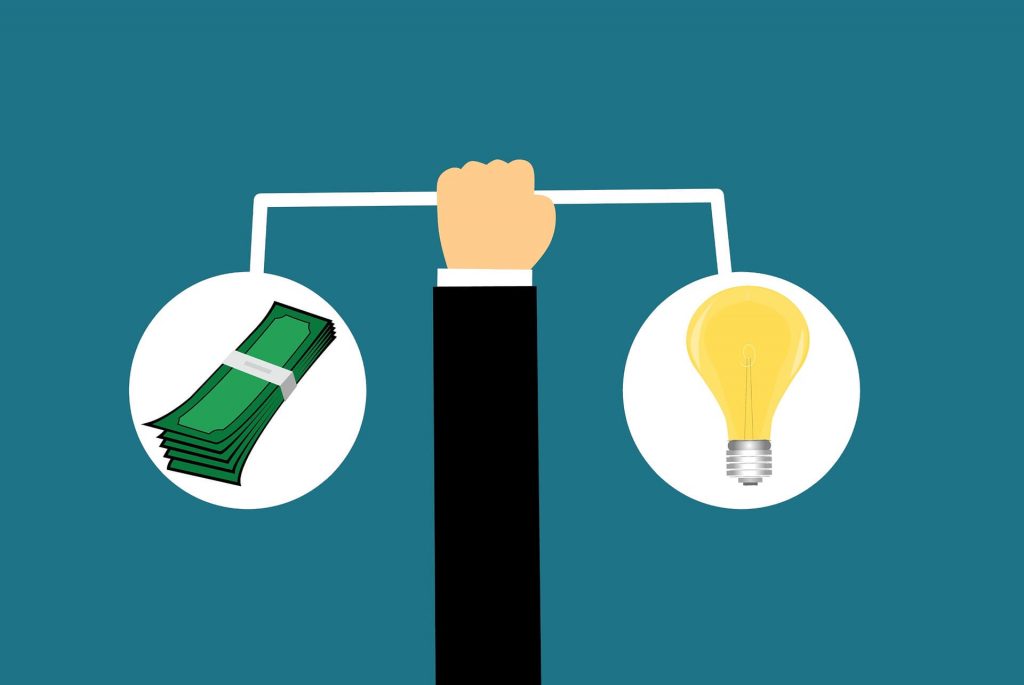 I won’t lie–there are free plugins with similar features out there. But with that being said, you can’t find this level of quality and versatility just anywhere. A lot of free software programs have significant glitches and confusing interfaces. They are also just not always compatible with all WordPress themes. If a great website is something you already believe is worth your money and time, Thrive Architect pricing offers a number of packages. The cheapest package is $67–and that price is for one license, which means you can use the program for one site. Need Thrive for a few different sites? Thrive also offers two additional packages, the most expensive one still coming in at under $150. This package allows you to use Thrive for a total of fifteen sites, making it a deal that is hard to beat. One of the best things about Thrive’s pricing model is the fact that every package includes unlimited updates and all of Thrive’s features. A lot of programs will offer low-cost or even free packages, but will charge extra for their most impressive feature. As far as I see it, this is pretty exploitative–making customers pay extra for the very features that attracted them to the product in the first place. Instead, the Thrive Architect pricing model ensures that you only pay more if your package applies to more than one website–you never pay extra for bonus features.
I won’t lie–there are free plugins with similar features out there. But with that being said, you can’t find this level of quality and versatility just anywhere. A lot of free software programs have significant glitches and confusing interfaces. They are also just not always compatible with all WordPress themes. If a great website is something you already believe is worth your money and time, Thrive Architect pricing offers a number of packages. The cheapest package is $67–and that price is for one license, which means you can use the program for one site. Need Thrive for a few different sites? Thrive also offers two additional packages, the most expensive one still coming in at under $150. This package allows you to use Thrive for a total of fifteen sites, making it a deal that is hard to beat. One of the best things about Thrive’s pricing model is the fact that every package includes unlimited updates and all of Thrive’s features. A lot of programs will offer low-cost or even free packages, but will charge extra for their most impressive feature. As far as I see it, this is pretty exploitative–making customers pay extra for the very features that attracted them to the product in the first place. Instead, the Thrive Architect pricing model ensures that you only pay more if your package applies to more than one website–you never pay extra for bonus features.
Final Thoughts on Thrive Architect
If you want something reliable, reputable, and flexible, that will work with nearly any budget, we can’t think of a better product on the market than Thrive Architect. Ultimately, it is not a perfect program. Though it is typically straightforward to use, there are times where the layout feels confusing and disorganized. Despite these imperfections, Thrive Architect is a great tool that both industry veterans and newcomers can use with ease. I’ve seen homemade websites, and I can typically tell when they were created by someone who doesn’t use the Internet a lot outside of their professional life. Sometimes, a little bit of help from high-quality programs like Thrive Architect can be the difference between a website that’s campy… and a website that’s classy. If you want to save time on web design and leave your customers with a great first impression, it is certainly worth the investment to purchase Thrive.

