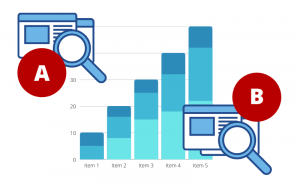To get more out of your WordPress website, blog or sales funnels, you need to test your way to success because that’s the only way you’ll know you’re maximizing your efforts online…
So you need a A/B testing WordPress tool to do that, right? But which one?!…
Well, in this post you’re going to learn:
- What you can split test on your WordPress site
- What split testing solutions are out there
- What A/B testing tool is the right choice for you!
Ready? Let’s dive in…
What Can You Split Test on Your WordPress Site?
When it comes to split testing on WordPress there’s not a lot you can’t test…
Here’s a list of things you can test, right now:
- Header
- Footers and sidebars
- Page titles
- Opt-in forms
- Pop-ups
- Landing pages
- Sales pages
- Graphic elements
- Content
- Subheads
- Page layout
- Calls to action
- Widgets
- Color schemes
You should plan to test each element on your website and each page of your blog. In order to do that properly, you need to isolate each individual element you’d like to test and test them separately. You need to pick two different versions of the same page element and run tests to see which version improves your conversions the most…
And that’s the key with split test… Every single test should be designed around getting you more clicks, subscribers and sales.
There are literally so many options when it comes to A/B testing. That’s why this is so exciting… And when it comes to running an online business, you must always be testing. That’s critical!
WordPress A/B testing: what kind of solutions are out there?
There are tons of tools available for A/B testing. Ranging from plugins, services and third-party tools. Most tools are incredibly easy to set up and don’t take a lot of learning to set-up and start using.
Now, I only want to give you the very best options. I don’t want to list any tools that I don’t feel could do the job effectively for you… And afterwards I’ll share with you the ones I think are the best 🙂
So here’s a list of the best A/B Testing Tools For WordPress:
- Google Optimize
- Nelio A/B Testing
- Split Hero
- Thrive Optimize
- Leadpages
- Google Analytics Experiments
- A/B Press Optimizer
- Title Experiments Free
- Optimizely X
I know…
I’ve given you a lot of tools to pick from there. So that begs the question…
Which split testing tool should you choose?
It’s true…
There are a lot of A/B Testing tools available on the market and it can all get a little confusing..
Essentially, when looking for a split testing tool you want to be able to do a few things:
- Be able to test two or more versions of the same page against one another
- Be able to test two or more elements on a page
- Be fast, user-friendly and allow you to build split test in just a few click
There’s not many tools in the market that do all three of those, however, below I have listed the 3 best options for you…
Let’s go…
Best WordPress A/B Testing Tools
Here are the very best A/B testing tools available on the market today….
Best for Your Money: Thrive Optimize
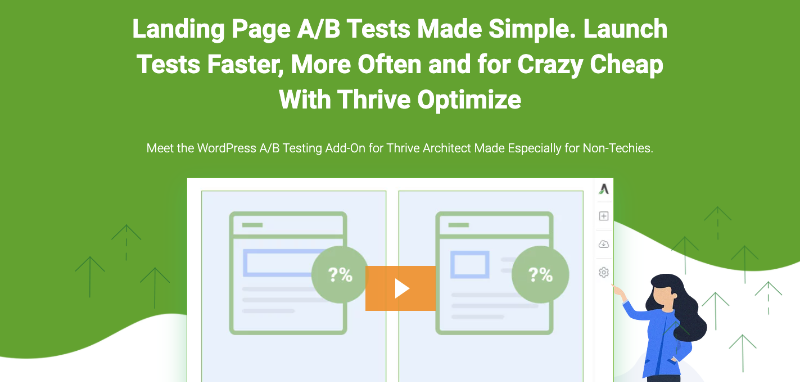
Thrive Optimize is an extremely popular split testing plugin from Thrive Themes who built the also popular Thrive Architect page builder.
The big benefit of using Thrive Optimize is it’s ease of use.
It’s so quick and easy to set up a split test on Thrive Optimize… In fact, it only takes 4 steps:
- Clone an existing Thrive Architect piece of content or create a new page
- Make the change that you’d like to split test
- Choose your goals or what is considered a “success”
- Start collecting data
And what’s even better is Thrive Optimize will begin using the winning variation once it’s met a statistical significance that you set.
You can also easily choose how you want to divide traffic sent between the different variations to create a split test that you are in complete control over.
You can create unlimited testing and unlimited variations with Thrive Optimize and you can create tests to optimize these goals:
- Revenue
- Visit goal page
- Subscriptions
Price of Thrive Optimize
Thrive Optimize costs $90/quarter as a part of the Thrive Suite, which also gives you access to all their other tools such as, Thrive Theme Builder, Thrive Leads and more.
Thrive Optimize is an incredibly powerful tool that has a lot to offer you. The only downside is you have to purchase the Thrive Suite in order to use the Optimize tool… But to be honest, the Thrive Suite gives you so many other incredible tools, it’s really not a downside.
If you want to start using Thrive Optimize, click here.
Best overall: Leadpages
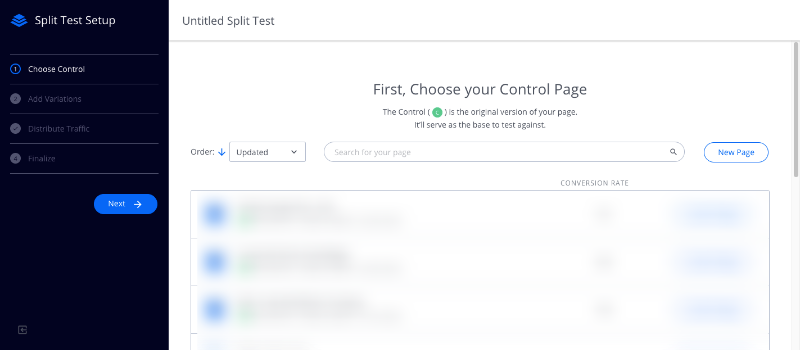
Leadpages is another popular landing page tool that offers A/B testing and despite being a third-party tool, offers complete integration with WordPress.
Leadpages A/B testing works similarly to Thrive Optimize, and can also be set up in 4 simple steps:
- Build a Landing page in Leadpages
- Create a clone of that pages with the necessary element changes or build a new a new page from scratch
- Divide your traffic between both variants
- Start collecting data
One of the major benefits to Leadpages is it’s simplicity… It really doesn’t get much simpler, which makes Leadpages the best choice for you if you hate tech.
And, unlike Thrive Optimize, Leadpages can handle multivariate testing, which is helpful if you want the depth of multivariate testing.
Price of Leadpages:
Leadpages starts at $37/month, however that does not include the A/B testing tool. To get the A/B testing tool you need to be on at least the Pro plan which costs $79/month but also gives you access to the whole suite of popular tools they have.
If you want to start using Leadpages, click here.
Best Free Option: Google Optimize
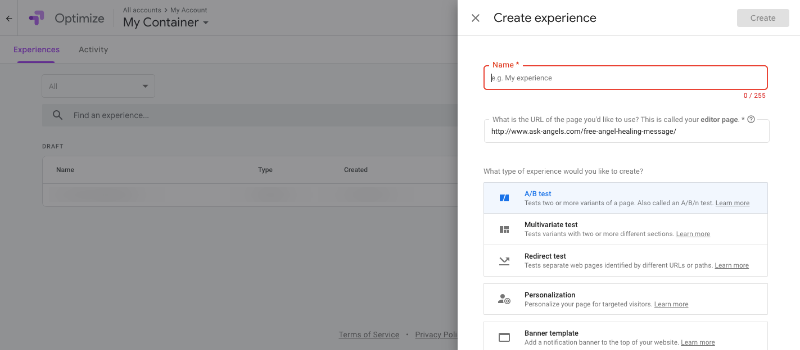
If you’re bootstrapping your online business and you don’t want to invest the type of money that is required by some of the other tools in this post, then don’t worry, I’ve got your back!
Google Optimize is a completely free A/B testing tool from Google. It’s kinda like Google Analytics but for A/B Testing.
To start using Google Optimize, you need to install it on your site by linking it to your Google Analytics and then adding some additional code snippets.
Once those snippets are in place, you can begin running A/B tests for anything on your WordPress site just by pasting your URL.
Which Google Optimize, you can run three different types of tests:
- A/B test – Test two or more versions of the same page against one another
- Multivariate test – Test two or more elements on a page to see which combination create the biggest bump in results
- Redirect test – Send traffic to two or more completely different URLS, rather than just changing elements on the same URL.
For A/B and Multivariate testing, Google Optimize gives you a code editor so you can click on specific elements on your landing page to create your variations. This makes it a lot more beginner-friendly.
Also, Google Optimize has different types of targeting for visitors, like geotargeting, behavior targeting, and lots more.
Price of Google Optimize
Completely free. There is, of course, an enterprise plan which is a paid plan but the free plan will give you everything you need so you don’t need to worry about that!
If you want to start using Google Optimize, click here.
Does A/B Testing For WordPress Affect SEO?
No, most A/B Testing tools have been built to be completely SEO friendly straight out of the box, so you won’t have to worry about it.
However, if you do ever come across any problems, here are a few tips to avoid disrupting your SEO during A/B Testing:
- Set canonical URLs for (near-) duplicate pages
- Run tests only as long as it takes to achieve statistical significance
- Use canonical tags instead of blocking search engine crawlers from a page
- Archive, redirect, or update the ‘losing’ pages after completing your A/B Tests.
Can I Convert Existing Content Into An A/B Test?
Absolutely. Pretty much any landing page, sales page, checkout page etc that you’ve already created can be used to create a split test.
If you have an old piece of content that you want to split test, you’ll either have to create a new page to test against it or select another page you created in the past.
Conclusion
Hopefully this post has helped you decide on what A/B testing WordPress tool is going to the right choice for you and your business.
When it comes to building your online business, it is important to always be testing, that’s why this decision is an important one…
However, I’ve laid out everything here for you and given you all of your best options. Now it’s up to you to decide 🙂